The LG TV has scored the highest rating for sound quality. However still, for the bigger needs, we often have to connect external speakers. The market is bombarded with two types of speakers; Wired and Bluetooth ones. The wired speakers are also good for the job but the Bluetooth speakers would be the safest and the smartest choice. And then the Bluetooth speakers produce more impressive sound, wouldn’t it be a win-win?
The only issue you might face is that the Bluetooth speaker’s connection to TV is a bit tricky. Whereas, the wired speakers get you done with the job by connecting the TV and the speaker via wires. Since Bluetooth speakers are worthy of consideration, therefore here is how you can connect them to the LG TV.
How to Connect the Bluetooth Speakers to LG TV?
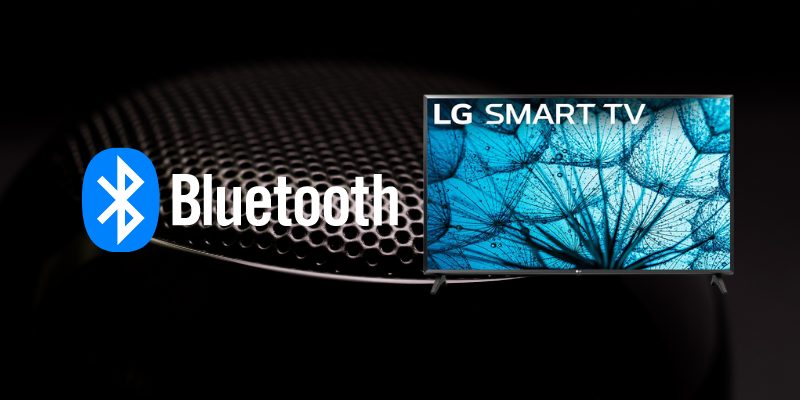
For LG tv bluetooth pairing, you need to know whether your LG TV has Bluetooth or not. If the LG TV supports Bluetooth connectivity, any good quality Bluetooth speakers can be connected without any hassle.
Step 1. Check Your TV Compatibility
As mentioned above, only the LG TV that supports Bluetooth connectivity can be connected to the Bluetooth speaker. Therefore, confirm whether your LG TV has this function or not by reading your manual.
Step 2. Buy a Compatible Bluetooth Speaker
Since your LG TV supports Bluetooth connectivity, it’s time to take a step forward. Go to Amazon or visit a store nearby and get your hands on a good-quality Bluetooth speaker. Keep that in mind the better the quality of the Bluetooth speaker the more impressive the sound would be. Therefore, do not hesitate in investing good quality Bluetooth speaker.
Step 3. Turn On Your Lg TV
Now that you have got the Bluetooth speaker, gear up for the mission by turning on the LG TV and the Bluetooth speaker. Turn on the LG TV by plugging in the power cord in a reliable power source and the charged Bluetooth speaker by pressing the power button.
Step 4. Turn On Bluetooth
The next step is to turn on Bluetooth on both devices. To turn on Bluetooth on LG TV, find and press the home button on the LG TV remote, go to the settings, come down to the “all settings” option, from the given options select Audio, a list of options would be served again, however, you have to choose Audio Out. Now go back to the speakers, examine the speaker carefully, there would be a Bluetooth button somewhere. Most speakers have a Bluetooth button somewhere near the power button. Turning on Bluetooth on the Bluetooth speaker is breathtakingly easy, simply press the button and wait for a few seconds.
Step 5. Turn on Discovery Mode
Now that the two devices (that are to be connected) have Bluetooth on, it’s time to command the LG TV to enter the discovery mode. Therefore, tap on devices and wait for the LG TV to display options. While waiting for the options, double-check the speaker’s name or the model number. The Bluetooth speaker would be listed in the options with either it’s name or the model number.
Step 6. Wait for the Notification to Connect
Now that the LG TV has served the options, tap on the Bluetooth Speaker. Unfortunately, here you have to wait for a few moments again. When the LG TV and the Bluetooth speaker would be connected, you will be notified.
Step 7. Finally, Connect
As mentioned above, a notification would be received. You might have received the notification as well. It’s time to play your favorite movie, song, or anything.
Step 8. Adjust Volume as You Like
Adjust the volume to perfection by turning up and down the volume button. Do not be too loud as it would harm your ears.
Step 9. Enjoy the Music
Bring buttery popcorn or a snack of your choice. Sit back and enjoy.
Here is a useful video I found which you can follow…

