Whether it’s time to watch a movie or project a PowerPoint presentation, having quality sound is super important.
If you are okay with your projector or PC/laptops’ inbuilt speakers and the sound, there is no need to connect external speakers.
However if the case is that the inbuilt speaker is insufficient for the job, we begin looking for quality external speakers.
There are a million wired and Bluetooth options when it comes to speakers. However, there is one invention that has put all the wired and Bluetooth speakers in the shade. That invention is the “Echo Dot”.
Can Echo Dot be used as a speaker?
Yes, Echo Dot can be used as a speaker. It is one forgiving invention that can not only assist us in controlling smart home hardware, setting timers, and answering questions but acting as a speaker as well. Therefore, you get a “yes” to the above-mentioned question.
Echo Dot is a smart speaker
Echo Dot is a smart hockey puck-shaped speaker. This smart hockey puck-shaped speaker can be connected to any device to fetch a quality sound. Since Echo Dot is a smart speaker itself, there is no way it can not be used for the same purpose.
How to use Echo Dot as a speaker?
Since Echo Dot is not at all an ordinary speaker, it can not just be plugged in like any other ordinary speaker.
To use Echo Dot as a speaker, you have to set up the Echo Dot and do a bunch of other things. Here’s how you can set up Echo Dot and use it as a speaker;
Get Echo Dot – As it’s obvious you would be able to try Echo Dot as a speaker if you do not have one. Therefore, search online or visit a store and get one for you.
Download Alexa App – To use Echo Dot, you have to download the Alexa app. It is available for iOS, Android, and Kindle Fire.
Open Alexa App and play with the settings – Once downloaded, open the Alexa app, sign in, select devices, find the plus sign in the upper right corner, add a device, choose language, select continue, connect to WIFI, as soon as you see the orange light click continue, go to the WIFI settings, connect to the Amazon-XXX, return to the Alexa app, wait for the Echo Dot to make some sound, as soon as your hear the Echo Dot making sound, the smart hockey puck-shaped speaker is ready to be used.
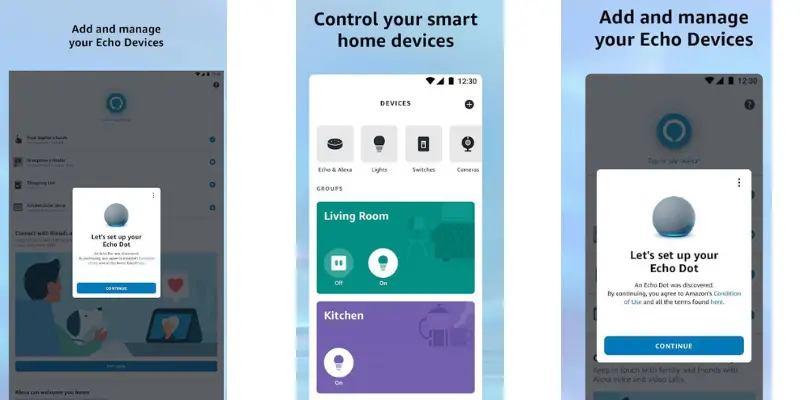
How to Connect Echo Dot via Bluetooth?
Keep the device within the Bluetooth range – Whether the other device is a phone, laptop, or tablet, keep it within the Bluetooth range.
Open the Alexa app to take it’s assistance – Since you have got the device within the Bluetooth range, open the Alexa app to move ahead.
Speak to Alexa – Now you have to order Alexa to ” Pair new device”, Alexa would begin searching for the device you wish to connect.
Go to the device’s settings – Since it’s a two-way process, you have to go to the device’s settings, find and tap on the Echo Dot – XXX(can’t tell what exactly would be the name), and allow it to connect.
Stream music – Now that Echo Dot is connected you can stream your favourite music in quality sound.
To connect Echo Dot via cable, you have to get an AUX cable. Plug one end of the AUX cable to one end and the Echo Dot and the other end to the device in the relevant ports.
The Echo Dot would be connected and you would be able to play your favourite music in a quality sound.


