Just imagine, you want to enjoy the best streaming time on our home television, but there is no audio! It sounds like a pretty much dumb scenario. And it’s even more ridiculous when you have the best Edifier speaker but don’t know how to connect Edifier speakers to TV. So, if you are facing the same situation, this is the right place to bring the answers in a much-simplified manner.
Sometimes the wrong connectivity effort can either damage the physical port or it can make the speaker’s settings null. Therefore, if you are struggling to connect the Edifier speaker to your smart TV, it is always better to know the procedure beforehand.
Wireless speakers can be many, but today I shall exclusively talk about the Edifier speaker for its television connectivity. So let’s know the possible ways for speaker connectivity as I’m going to shed light on the most authentic ways below.
Connect Edifier Speaker to a TV With Bluetooth
Bluetooth speaker to TV connectivity is the first choice since most of us have music streaming on our phones. And playing it on the TV certainly brings in more sound and freedom to navigate the apps!
However, fewer people know how to make the connection with TV in the first place. So below I’m talking about how you can connect your Bluetooth Edifier seeker to the smart TV. Luckily, the wireless connection is a pretty simple process!
1. Turn on the Speaker

This may sound like the obvious first step to turn on your Bluetooth Edifier but it’s important. Before you go into television settings or anything else, it’s important to turn on the speaker so that it can become ready to be paired up.
Make sure the speakers are powered on and fully charged so that the connectivity doesn’t break in the midst. Another thing to keep in mind is to keep the Edifier speaker in your TV range so to make the connectivity around.
The simpler way is to turn on the Edifier speaker and enable Bluetooth mode by pressing the BT button on the remote. You can also press the volume “volume adjustment/input selector given on the rear of the penal. Make sure the LED light is blue.
2. Open up Settings and Find Edifier Speaker
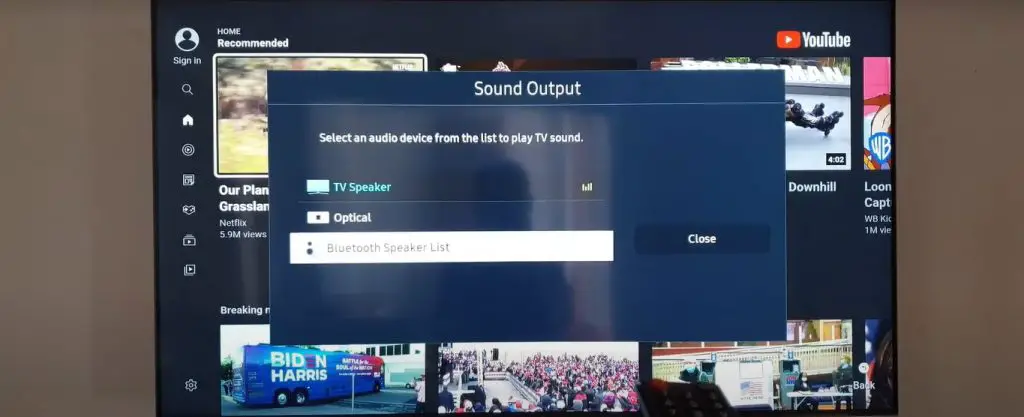
After turning on the Bluetooth Edifier speaker, now head towards the setting menu of the television. Open the menu and go to the audio devices section. Scroll down and navigate to the Bluetooth settings.
In the Bluetooth settings, you will see the Edifier speaker (such as EDIFIER R1280DB) select it. For Bluetooth turn on, navigate to the menu, and then go to settings. From there you will see the Network heading, click it and tap Bluetooth on the remote. In the television menu, slide the icon to the right that says “search for devices”.
3. Pair the Edifier Speaker and Play Sound!
After selecting the speaker from the TV menu, pair it and save the settings. The Edifier Bluetooth speaker on the television would show up by tapping on the “search for devices” button. Touch and hold the speaker’s name (Edifier) for a few seconds till it connects.
However, speakers and Bluetooth devices that feature Wi-Fi Speaker Surround Setup (also known as Surround) and TV SoundConnect are not compatible with this. The pairing of the Edifier Bluetooth speaker should instantly connect the Edifier speaker to the television and you can listen to your favorite sound right away (after playing the media).
Connect Edifier Speaker With to TV With Wire
Wired connectivity is always more reliable and more authentic in comparison with wireless connection. However, it has its own concerns. So if you want to connect your Edifier speaker to the TV using a cable, here is what you need to do.
1. Grab the Cable
First of all, you need the 3.5mm audio jack on the television and RCA jack on one speaker end to make the link-up. If the television does not feature the RCA connectors for audio output it should surely feature a headphone out port (3.5 mm port).
2. Connect It
Connect the speaker connecting cable that comes along with the Edifier speaker. For this, carefully connect the golden cable to the red wire clamp and the silver cable to the black one.
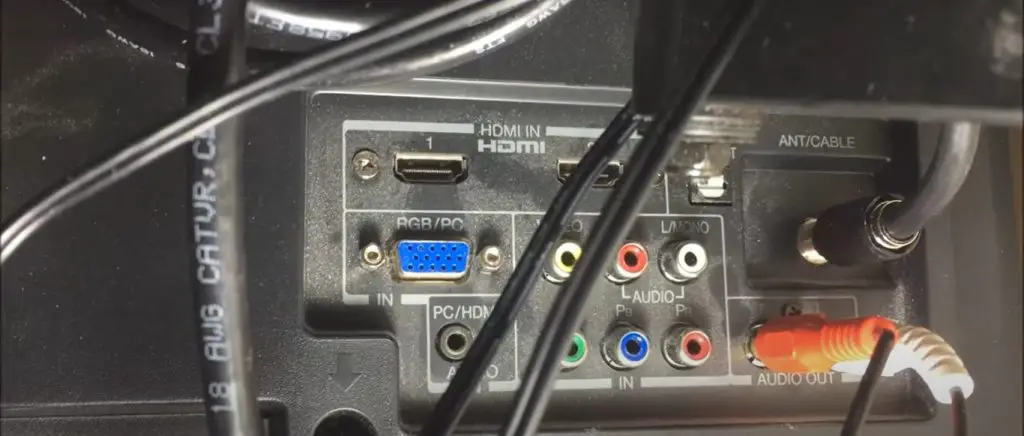
Connect Edifier Speaker to TV With Optical Cable
Connecting the speaker using the optical cable is quicker and it provides rich sound quality.
1. Press the Volume Selector
For optical cable connectivity with cable, first, you need to connect the cable to the speaker. Press the volume adjustment or input selector button on the active speaker and press down the “OPT” key using your remote control. It should turn on the red light on the indicator.
2. Connect the Optical Input and Play Music
Now connect the optical input on the active speaker to the audio source and use a fiber optic input cable for it. The moment you connect the cable input, the speaker would become active for audio let out. Now play the audio files, and music or stream your favorite show of your choice.

Connect Edifier Speaker to TV With Coaxial Cable

If you want optimal sound quality, using the coaxial cable to the speaker would be a wise move. This is similar to the aforementioned solution. To connect the Edifier speaker using this cable, here are the steps you need to follow;
1. Press the Volume Button
On the Edifier speaker, press the volume adjustment/input selector” knob or press the “COX” key using the remote. This should turn on the red light.
2. Connect Cable
Now connect the coaxial input port on the (active) speaker to the audio source i.e. TV in this scenario, by using the cable.
3. Play Music
This is it. Now you can play the music to see if the coercion is alright. Play the audio files or music of your choice and the result should be positive!
Connect Edifier Speakers to TV With Aux/RCA Cable

For connecting the Edifier speaker using the AUX or RCA cable you need to follow these steps:
1. Press the Aux Button
Hold and press the AUX or Line in1/Line in2” button on the remote control. You can also press the volume button or input selector knob. See what works better? A green light should turn on.
2. Connect the Source and Play Sound!
Now connect the audio source (which is the television) to the Aux cable or Line in1/Line in2 input on the back side of the active Edifier speaker. Use 3.5mm to RCA audio cable. After the connection, play the music or sound as you want.
Connect an Edifier Speaker to TV Without Bluetooth
Not every television has Bluetooth as a built-in feature. So if you have a non-Bluetooth television what to do? Mostly, the VIZIO models come with the LE Bluetooth that is below par to hold unbreakable wireless connectivity.
So what’s the solution to it? Well, you can simply consider adding the external Bluetooth such as adding a Bluetooth transmitter that is efficient enough to connect through a 3.5mm jack USB or optic.
1. Use Bluetooth Transmitter
For the Bluetooth transmitter to work, simply press the button on the transmitter to initiate the pairing mode.
2. Press the Button and Pair It
After that, press the button on the Edifier speaker to make a seamless link-up with the Bluetooth transmitter. After being activated, the speaker would let out the sound, unless the speaker (sound bars) isn’t compatible with the TV.
Frequently Asked Questions (FAQs)
Can I Connect the Edifier Speaker to the TV without Bluetooth?
If the Edifier speaker is not connecting to your television there could be one reason, and that is the TV does not support Bluetooth. However, if that is the base, you can lean on external sources.
If you don’t have Bluetooth access for some reason, connecting the Edifier speaker to the TV is still possible. For you need to consider the cord connection. Simply choose the wire for the 3.5mm port and plug it within the specified port. Now play audio as you normally would using your smartphone.
Why are Edifier Speakers not connected to the TV?
At times, no matter what you do, the devices fail to show the anticipated compatibility with others. And if that is the case with the Edifier to television connectivity, you might be wondering about the reason. While the reasons can be many, the most common one can be its settings.
- If the Edifier speakers are not connecting to the television, try to reset the Bluetooth chip to the factory setting or its default settings. For that, you should unplug the speaker for a minimum of ten minutes.
- The capacitors will take almost ten minutes to completely drain off the energy. After that, plug in the speaker and opt for the Bluetooth input to pair the device again.
Conclusion
If you have a Smart TV at home the freedom to pair up devices instantly gets flexible. Connecting the Bluetooth speaker to the television should be a simple task. It comes as usual as you pair other devices using our Smartphone.
However, the television compatibility, model, and overall firmware may vary for obvious reasons. Therefore, when you are buying the Speaker to pair with the TV, always make sure of the compatibility factor for keeping things hassle-free.

