Now it has become much more convenient to use a surround sound system, like a home theater speaker system, since you get a complete immersion in what is happening on the screen.
However, sound quality can suffer greatly due to basic problems with the TV, such as tv cable line ground, and if one of the unit speaker systems stops working.
In this article, you can find the answer to the question of how to make all speakers work on surround sound with the help of a deep dive and how to properly set up the surround system, and also what to do if one or all of the surround system units stop working.

What is a surround sound system?
A surround sound system is a system that gives the audience the effect of surround sound by placing the speakers throughout the room and making you feel like you are in the middle of something happening on the screen, and not just watching it.
This type of sound system is very often used in various cinemas and theatres, as there is a huge amount of free space for a listening position for every speaker.

Number in the speaker channels
When you want to buy a sound surround system for yourself, you will notice that they all have not just words in their names, but numbers, which can be a misunderstanding for you and because of which you can buy an unsuitable speaker for yourself. Below you can see what the numbers in the names of the speakers mean, such as height speakers.

First number
The first number indicates the number of main sound sources in the surround system, that is, the number of right or left front speakers, center speakers, etc., which create the base on which your surround sound experience is built.
Second number
The second number indicates the number of acoustic sound speakers, namely subwoofers, which helps to create a more real and soft effect for your ears so that if the sound effects are too harsh, you do not damage your hearing.
Usually, only 1 subwoofer is used in a surround system. Of course, you can find 2, but not so often. More quantity will spoil the sound quality.
Third system
The third number refers to the number of height speakers, which are aimed at reproducing sound from above, which is especially well used for the sound description of something larger than human growth, for example, the noise of mountains.
Settings the surround sound system
To be sure that all the speakers in your surround sound setup are working and you don’t have distorted sound, you must be able to set up the system correctly. Below you can find examples that can help you understand how to install surround sound systems:
5.1 system
In a 5.1 surround system, the first thing you need to do is learn how to connect your amp to your speaker by analyzing the position and connection of the terminal. You also want the speakers to have the same spacing between each other because if you place them at random, your surround system will make it feel like there is a volume skew to one side.
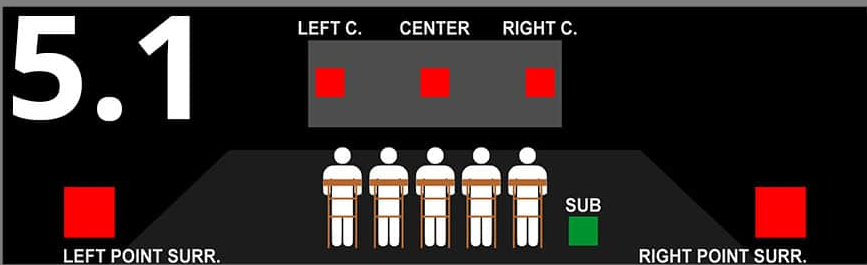
6.1 system and 7.1 system
In a 6.1 or 7.1 surround system you need to install an additional channel and wiring that improves the quality of the surround sound, in 7.1 the speakers are located behind the listener.
Therefore, it is necessary to ensure that the wiring and additional channels are located at such a distance that is prescribed in the instructions so that you are comfortable.
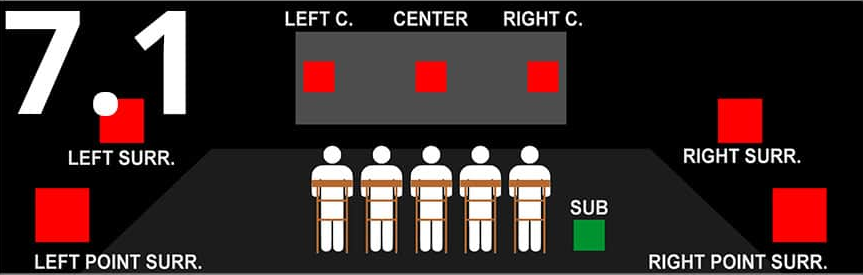
Speaker wires
Installing the speaker wires of the surround system seems like an easy task, but it also requires concentration, as you need to install each speaker wire to the correct slot, follow the instructions and make sure the positive and negative pins are not mixed up.
What should you do if there is no sound from surround speakers at all?
An unpleasant situation can arise when the surround sound effect is spoiled not because of one speaker or speaker wire, but because of a problem in the entire system, that is, you do not get surround sound from all speakers, especially if you recently purchased a system for yourself and already all the speakers work horribly.

The first thing you should do is check the power cables, in particular, their connection to the outlet, and make sure the surround speakers are getting enough power.
Also, check the wiring so that all amplifiers are installed correctly. Do a test to see if there are problems with the sound playback itself using the speaker settings or AV receiver settings.
If you hear the sound, then perhaps the problem is not in the physical installation of the system, but in the digital one, perhaps the material itself that you want to play is of poor quality or simply not suitable.
Always check the connection of the amplifier not only to the outlet but how it works in surround sound, namely the input channel, and also check if the settings themselves are set correctly.

What should you do if there is no sound from rear surround sound speakers?
The problem with front speakers can be in all systems, but rear speakers are present in 5.1 and 7.1 surround systems, which is why the owners of other speakers can not properly solve this problem. Use the rear sound to create the effect that the sound passes through the entire room 360 degrees.
To get started, go to receiver settings and see how sound playback is configured, since by default speakers work on surround sound with the usage of front units, if this is a problem, then use receiver settings to connect rear speakers. Auto-tuning the AV receiver can also help.
Also, check with the remote control what sound is set to the rear speakers, as other surround speakers have the same volume, and the rear units may sound quieter therefore it seems to you that there is a problem with sound reproduction in general.
It is very important to always check the wiring and connections, as the rear speakers have separate cables and channels, which means that the connections of these speakers need to be checked several times, and also check the power sources that your entire system is connected to.

Solutions if the center speaker isn’t working
The center speakers are the main speakers, which are in the middle of the surround sound setup. However, if suddenly it is the center speaker that stops working, then for people it is very noticeable since you lose the basic sound source and, unlike the rear speakers, there are center speakers in all systems.
First, analyze the material that you are trying to play through the center channel, if it is stereo sound, then the center speaker will not work. The automatic setup of AV surround speakers can also help you, as you can check if all the cables are connected correctly. Try to check the wiring and connection between the channel and the speaker.
You can also try swapping the center speaker wire with a wire from another system to understand the problem in the speaker or in the wire itself.
And finally, check whether the volume is the same on all your speakers, as it may be that there are no problems with sound as such and the central speaker simply has a low volume, which can be corrected with the control panel.

Instruction on fixing Dolby atoms speakers
Dolby atoms speakers are ceiling speakers for surround sound that are used to convey sound from above. The first thing to do, if you think that there is a breakdown is to test each speaker.
Try to produce sounds specifically through Dolby atoms surround speakers. Also, go to the codec settings and enable the special height speakers mode.
Check speaker connections both digitally and physically, i.e. wiring and cables.
Also, go to the receiver’s settings and try the AV setting or just check if there is a normal amount of decibels of sound in the speakers.

The front speakers not working
Front speakers are most often speakers that are located on the left and right sides. Unlike rear speakers, front speakers are present in all surround sound sets, as they are the main ones.
If there is a problem with sound reproduction on these speakers, then first try to look at the number of decibels of volume. You can also run an AV setup to check audio signals.
Check cable connections and wiring in general. Try disconnecting the front speaker’s channel from other speakers to see if the problem is in the channel or in the speaker itself.
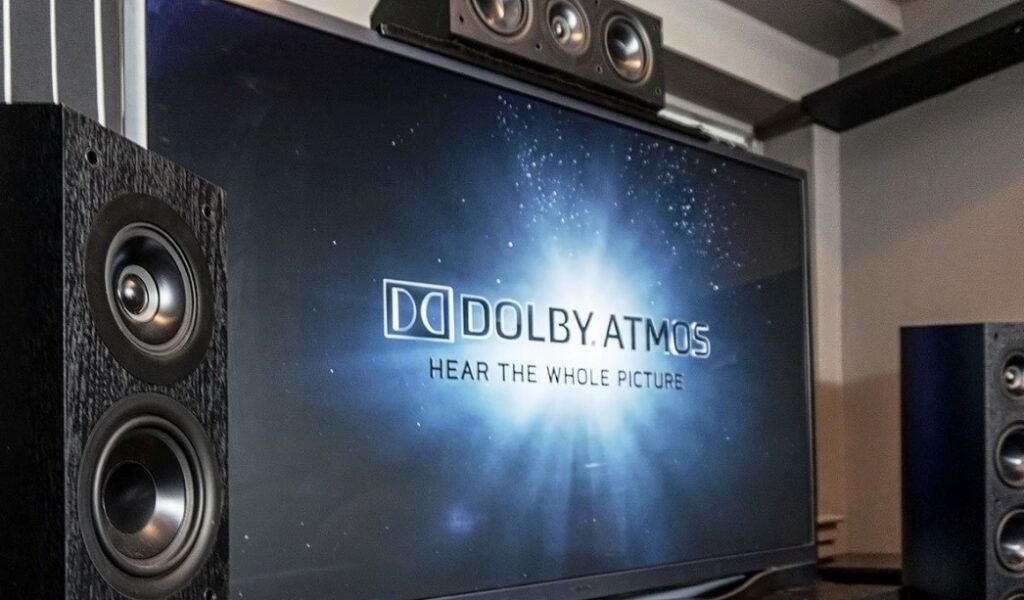
How can I fix the subwoofer?
To begin with, of course, make sure that the speaker is activated and there are enough decibels. You need to fully check the speaker settings, such as the AV receiver.
Also pay attention to the crossover settings, namely the number of Hz. It should be at least 80 if you observe that the figure is lower, but it is worth fixing this, as this directly affects the sound quality.

FAQ
Why don’t all my speakers work on my surround sound?
If all of the speakers in your surround sound setup are not working, then it is worth checking the home theater speakers connection system completely.
It is also worth paying attention to whether there is enough volume on all speakers.
How do I get my speakers to play through my surround sound?
To get the surround sound effect you have to fully purchase and install a surround sound system.
How do I hook up multiple speakers to my surround sound?
Surround sound speakers must be installed at a specific distance from each other, as described in the instructions.
Also, this distance should not be too large, so as not to break all the connections.
Why is only one speaker working on my surround sound?
Only one of your speakers may have a normal amount of decibels, and other surround sound speakers have randomly lost volume.
Check the volume and connections of all your speakers.
Conclusion
We hope that after reading this article you understand, what is the definition of surround sound systems, and how to set this system to get full surround sound. Furthermore, you know the answer to the question “how to make all speakers work on surround sound”, as now you have instructions on how to fix all the speakers.
Read also: How to Connect JBL to Android?

